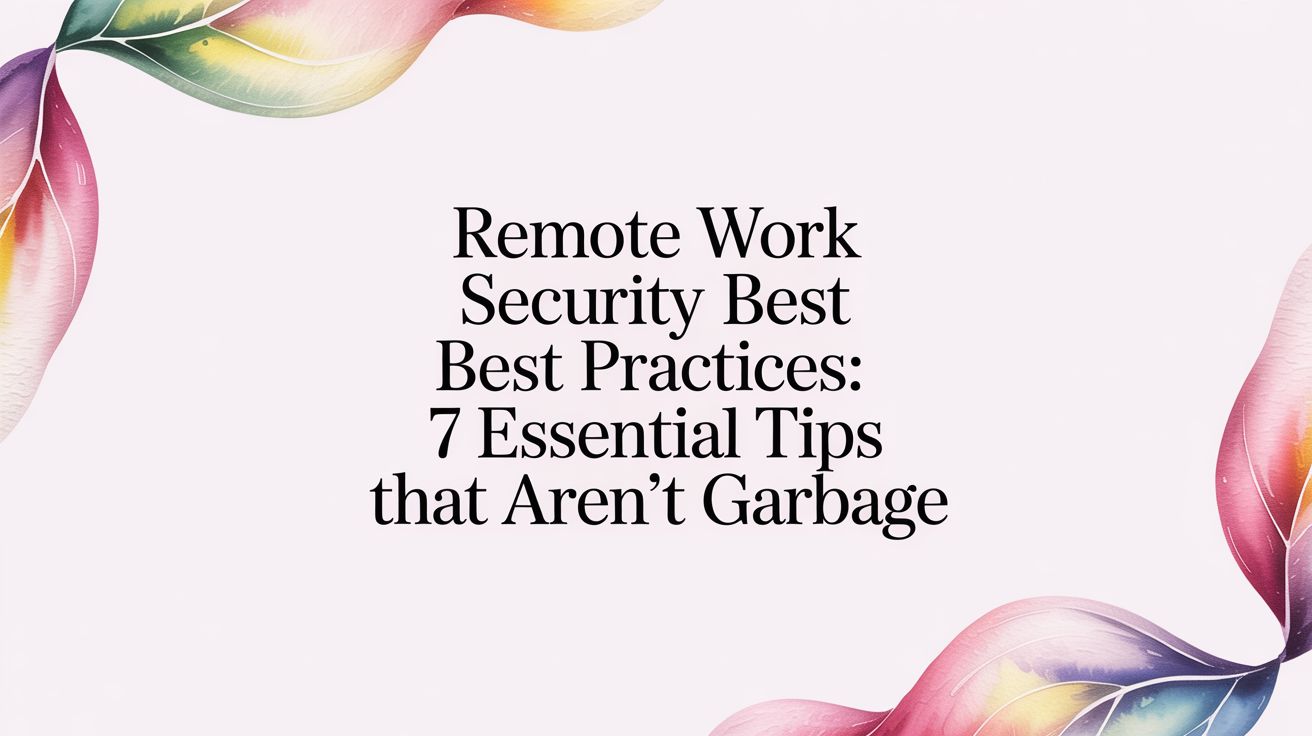
Let's be honest, you've seen this article before. Or at least, you've seen a version of it, probably packed with vague advice like "be careful online" and "use good passwords." If I had a dollar for every generic cybersecurity blog post, I wouldn't need venture capital. But this guide is different. This is the list I wish I had when I first took my company fully remote, back when my idea of security was just yelling "don't click weird links!" during our weekly Zoom calls. It’s built from the lessons learned in the trenches, not from a textbook.
Securing a distributed team feels like trying to nail Jell-O to a wall. Your attack surface isn't one office anymore; it's a hundred different home networks, a dozen coffee shops, and that one co-working space with questionable Wi-Fi. It’s messy. The traditional castle-and-moat approach is dead. You need a modern strategy that protects your company's data without smothering your team's productivity in a mountain of security protocols. That's where real, actionable remote work security best practices come into play.
Forget the abstract theories and corporate jargon. We’re not here to talk about "synergizing security paradigms." We're here to give you a concrete, no-nonsense checklist of the most critical security measures you need to implement right now. These are the practical steps that separate the companies that think they're secure from the ones that actually are. From implementing a zero-trust architecture that actually works to running security training your team won't sleep through, we'll cover the tools, policies, and cultural shifts required to build a resilient and secure remote workforce. This is your blueprint for locking things down without getting in the way of getting work done.
Let's start with the basics. A Virtual Private Network (VPN) is your remote team's digital fortress. It creates an encrypted tunnel between a remote worker's device and your company network, scrambling all the data that passes through. Think of it as a private, armored convoy for your data as it travels across the Wild West of the public internet. This single tool prevents snoops at the coffee shop from intercepting sensitive client information or login credentials.

Without a VPN, your remote workforce is basically sending postcards with confidential data written on the back. It’s one of the most critical remote work security best practices because it directly protects data in transit, one of the most vulnerable points in any remote setup. For a foundational understanding of secure remote connections, explore this guide on What Is a Virtual Private Network (VPN)?.
Mandating VPN use is easy; ensuring it's done right is the real challenge. You can’t just tell your team to download a free app and call it a day. A real security strategy requires a more intentional approach.
If a VPN is your digital fortress, Multi-Factor Authentication (MFA) is the elite guard at the gate who asks for a second form of ID. Relying on just a password is like leaving your front door locked but putting the key under the mat. MFA demands that users prove who they are in multiple ways, typically by combining something they know (a password) and something they have (a phone or security key). Even if a cybercriminal steals a password, they're stopped dead without that second factor.

Implementing MFA is one of the single most effective remote work security best practices because it neutralizes the threat of compromised credentials, the number one cause of data breaches. Think about it: how many of your team members have reused a password somewhere? MFA makes that common mistake significantly less catastrophic. To dive deeper into the mechanics, see how a major player like Microsoft explains Multi-Factor Authentication.
Telling your team to "turn on MFA" isn't a strategy, it's a wish. A real security-first approach means being deliberate about how you roll it out and what tools you use. Don't let your team become another statistic because their "Password123!" got phished.
Passwords are the rusty padlocks of the digital world. They're often reused, easily guessed, and the first thing to fall in a breach. When your team is scattered across the globe, a single weak password like Company123! on a key account is an open invitation for disaster. Strong password policies, backed by a robust password manager, are not just a good idea; they are a non-negotiable layer in your remote work security best practices.
Expecting employees to remember unique, 16-character passwords for dozens of SaaS tools is a recipe for failure. They will take shortcuts, and you will pay the price. A password manager solves this by generating, storing, and auto-filling complex credentials, transforming your weakest link into a security asset. For a deep dive into secure credential management, check out this guide on Best Practices for Password Security.
Simply telling your team to "use a password manager" is like handing them a box of tools with no instructions. A real strategy involves mandating their use and setting clear, enforceable policies that remove the guesswork and human error from the equation.
If a VPN is your team's armored convoy, Endpoint Detection and Response (EDR) is the elite security detail riding inside, watching every move. Traditional antivirus is like a bouncer with a list of known troublemakers; EDR is a behavioral analyst that spots trouble before it even starts. It continuously monitors every endpoint (laptops, desktops) for suspicious activity, allowing your IT team to detect and neutralize threats before they can spread.
Without EDR, a compromised laptop on a home network becomes an open back door into your entire company. It’s a non-negotiable component of modern remote work security best practices because it shifts the focus from just blocking known threats to actively hunting for unknown ones. It answers the question, "What's happening on this device right now and is it normal?"
Simply installing an EDR tool isn't enough; you need to turn it into an active defense system. This means going beyond the default settings and creating a strategy that fits your remote workforce. You’re not just checking a box, you’re building an intelligence network.
If a VPN is a private convoy, a Zero Trust Architecture is the secret service detail that vets everyone at every checkpoint, including the driver. This model operates on a simple, ruthless principle: never trust, always verify. It scraps the old castle-and-moat idea where everything inside the network is trusted. In a remote world, the network perimeter is dead, so every access request must be treated as a potential threat.
This is a non-negotiable part of modern remote work security best practices because it assumes a breach has already happened. Instead of giving a logged-in user the keys to the kingdom, Zero Trust grants minimal, context-aware access to specific applications. For a deep dive into how Google pioneered this, check out their BeyondCorp framework.
Implementing Zero Trust isn't about flipping a switch; it's about shifting your entire security mindset from "trust but verify" to "verify, and then verify again." It sounds intense, but you can roll it out incrementally.
All the fancy software in the world won’t save you from a team member who unknowingly clicks on a malicious link. Your employees are your first line of defense, but without the right knowledge, they're also your biggest vulnerability. This is where security awareness training moves from a "nice-to-have" HR item to a mission-critical defense strategy. It's about building a human firewall that's just as strong as your digital one.

Think of it this way: you can give a remote worker a state-of-the-art laptop, but if they don't know how to spot a sophisticated phishing email, it’s like handing the keys to a bank vault to someone who can’t recognize a robber. Continuous education on evolving threats like social engineering and ransomware is one of the most effective remote work security best practices because it tackles the root cause of most breaches: human error. Integrating this training from day one is crucial, a concept explored further in this guide on onboarding remote workers.
Annual, snooze-inducing slideshows just don't cut it anymore. Hackers are running A/B tests on their phishing emails; your training needs to be just as dynamic and engaging. You need a program that actually changes behavior, not just checks a compliance box.
Your team’s laptops and phones are the new office perimeter. If you aren't managing these devices, you're essentially handing out keys to the kingdom and hoping for the best. Secure device management is about taking back control, ensuring every device accessing your network, whether it's company-issued or personal, meets your security standards. It’s non-negotiable for serious remote work security best practices.
Leaving device updates to individual employees is a recipe for disaster. Attackers love hunting for unpatched vulnerabilities, and an out-of-date laptop is a wide-open door. By centralizing device and patch management, you shut that door firmly, ensuring every endpoint is fortified against the latest known threats before your team even starts their morning coffee.
Getting this right means moving from a reactive "please update your software" email to a proactive, automated system. You can't afford to guess which devices are secure; you need to know.
Setting these rules is a core part of a strong remote work policy, which you can learn more about by exploring a work from home policy example. Ultimately, a managed device is a trusted device.
If your VPN is the armored convoy for your data, encryption is the unbreakable lockbox inside. Encryption scrambles your data into an unreadable format, making it completely useless to anyone without the key. This is a non-negotiable layer of security that protects data both when it's sitting on a hard drive (at rest) and when it's flying across the internet (in transit).
Think about it this way: if a remote employee's laptop gets stolen from a cafe, full disk encryption means the thief gets a fancy paperweight, not your entire Q3 financial forecast. Without it, you're just handing over the keys to the kingdom. Implementing robust encryption is one of the most fundamental remote work security best practices because it acts as the last line of defense when other measures fail.
Simply hoping your team enables encryption isn't a strategy; it's a future data breach. You need to build it into your remote work DNA and make it mandatory, not optional.
Relying on an employee's home Wi-Fi is like building your company server room in their teenager's messy bedroom. You have no idea who else is on the network, what devices are connected, or if the password is still "password123". Secure Wi-Fi practices and network segmentation are about bringing corporate-level discipline to the chaos of the home office network. This approach hardens the most common entry point for attackers: the router.
This isn't just about avoiding the coffee shop's public Wi-Fi. It’s a critical remote work security best practice because a compromised home network gives an attacker a direct line to company devices. By enforcing strong Wi-Fi protocols and isolating work devices from personal ones (like smart toasters and gaming consoles), you shrink the attack surface dramatically.
Telling an employee to "use a strong password" is table stakes. Real security means treating their home network as a micro-branch of your office and implementing policies that reflect that reality. It requires a layered defense, not just a single, flimsy password gate.
Hope is not a security strategy. Waiting for a breach to happen before figuring out how to respond is like trying to buy fire insurance while your house is burning down. A documented incident response plan is your fire drill for a digital disaster, and regular security audits are the inspections that prevent the fire from starting in the first place. This proactive combination moves you from a reactive panic mode to a state of prepared readiness.
This is one of the most critical remote work security best practices because a distributed workforce dramatically expands your attack surface. A breach could originate from a home router in another time zone, and without a plan, you'll be scrambling to contain the damage. Frameworks like the NIST Cybersecurity Framework provide a gold standard for building a plan that covers identification, protection, detection, response, and recovery.
Having a dusty binder labeled "Incident Response Plan" on a shelf somewhere doesn't count. Your plan needs to be a living document, and your audits must be more than a checkbox-ticking exercise. It's about building security muscle memory across the organization.
| Security Measure | Implementation Complexity | Resource Requirements | Expected Outcomes | Ideal Use Cases | Key Advantages | Key Limitations |
|---|---|---|---|---|---|---|
| Virtual Private Network (VPN) Usage | Low–Medium — deploy clients and servers | VPN servers/licenses, bandwidth, client apps | Encrypted traffic, IP masking, secure remote access | Remote workers on public Wi‑Fi; accessing internal networks | Protects data on untrusted networks; cost‑effective | Can slow connections; requires maintenance; not foolproof |
| Multi‑Factor Authentication (MFA) | Low–Medium — integration & user rollout | Auth servers/apps, tokens/keys, user training | Strongly reduced account compromise risk | Access to critical apps, privileged accounts | Prevents most account takeovers; regulatory support | Adds login friction; device loss; SMS vulnerabilities |
| Strong Password Management and Policies | Low — policy + password manager deployment | Password manager licenses, IT policy, user training | Unique, strong credentials; less credential reuse | Organizations with many accounts, BYOD environments | Reduces brute‑force/reuse; simplifies password handling | Manager as single point of failure; user resistance |
| Endpoint Detection and Response (EDR) | High — deployment, tuning, continuous ops | Endpoint agents, SOC integration, skilled analysts | Real‑time detection, containment, forensic visibility | Large enterprises, threat‑sensitive environments | Detects advanced threats; speeds incident response | High cost; performance impact; requires expertise |
| Secure Remote Desktop Access & Zero Trust | Very High — architecture and policy overhaul | Identity platforms, device attestation, segmentation tools | Continuous verification; least‑privilege access enforcement | High‑security orgs; remote/hybrid work with sensitive data | Limits lateral movement; scalable protection model | Significant cost; complex policies; cultural change |
| Regular Security Awareness Training & Education | Low — recurring program management | Training platforms, content, time from staff | Reduced phishing success; improved security culture | All employees; new hires; roles prone to social engineering | Cost‑effective; reduces human error significantly | Ongoing effort; training fatigue; hard to quantify ROI |
| Secure Device Management & Patch Management | Medium–High — varied device ecosystems | MDM/Patch tools, staging, admin effort | Fewer exploitable vulnerabilities; compliance | Remote device fleets; BYOD; regulated environments | Reduces exposure window; centralized compliance | Can disrupt users; complex in heterogeneous fleets |
| Data Encryption: At Rest and In Transit | Medium — implementation and key management | KMS, encryption libraries, compatible infra | Confidentiality of stored and transmitted data | Sensitive data storage, regulated communications | Limits breach impact; meets regulatory requirements | Key management complexity; performance overhead |
| Secure Wi‑Fi Practices & Network Segmentation | Medium — network design and configuration | Secure APs, firewalls, VLANs, networking expertise | Reduced MITM risk; isolated corporate resources | Home/branch networks, guest/public access scenarios | Prevents unauthorized access; limits lateral spread | May reduce convenience; needs ongoing monitoring |
| Incident Response Planning & Regular Security Audits | High — planning, testing, continuous improvement | IR team, tooling, external auditors, testers | Faster detection/response; reduced breach impact | Organizations requiring compliance or mature security | Improves preparedness; identifies vulnerabilities early | Resource intensive; ongoing commitment; disruptive tests |
There you have it. Ten battle-tested strategies that separate the secure from the sorry. We've walked through the digital trenches, covering everything from mandatory VPNs and the non-negotiable nature of Multi-Factor Authentication to the sophisticated dance of Zero Trust Architecture and Endpoint Detection and Response. We talked about turning your team into a human firewall with regular training and locking down your data with robust encryption.
If you’ve made it this far, you understand that securing a remote workforce isn't about buying a single piece of software or writing a one-time memo. It’s about building a culture of vigilance. It’s a continuous, evolving commitment to not being the low-hanging fruit for attackers who spend their days looking for an easy payday. Let’s be honest, they’re hoping you’re too busy scaling your business to notice the back door you left wide open.
Implementing these remote work security best practices can feel like trying to build a fortress while the catapults are already firing. It's overwhelming. You're juggling product roadmaps, investor updates, and marketing campaigns. Now you have to become a part-time CISO, too?
The reality is, you can’t afford not to. A single breach can evaporate customer trust, trigger massive fines, and torpedo years of hard work. The foundational elements are your immediate priorities:
Key Takeaway: Security isn’t a feature you add later. It’s the foundation you build upon. A weak foundation will eventually crack under the weight of your success, and the cleanup is always more expensive than the prevention.
While you’re busy fortifying your digital walls and implementing these critical remote work security best practices, you still have a business to run. You still need to hire the brilliant minds required to build your empire. That's where the puzzle gets complicated. How do you find elite, reliable talent without getting bogged down in the operational quicksand of international hiring, compliance, and payroll?
Hope you enjoy spending your afternoons fact-checking resumes and navigating foreign labor laws, because that’s now your full-time job.
Or, you could skip all that. We built LatHire specifically for founders and leaders like you. We connect you with top-tier, pre-vetted remote talent from Latin America’s thriving tech hubs. We handle the messy, complicated parts of global hiring so you can focus on what actually matters: building your product and your company. We ensure your new star developer can hit the ground running without you worrying about whether they're accidentally leaking your entire customer database from a coffee shop Wi-Fi network.
We’re not saying we’re perfect. Just that we make building a secure, world-class global team a whole lot easier. The real work of securing your remote future begins now. Don’t just read the list; live it. Your company’s survival depends on it.