
In a distributed workforce, seamless collaboration isn't a luxury-it's the foundation of productivity and growth. Choosing the right software can mean the difference between a disconnected group of individuals and a high-performing, cohesive remote team. The challenge isn't a lack of options, but navigating a crowded market to find the tools that truly align with your workflow, culture, and specific operational needs.
This guide cuts through the noise. We provide an in-depth analysis of the best collaboration tools for remote teams, moving beyond simple feature lists to offer practical use cases, honest limitations, and key implementation advice. Each review includes screenshots and direct links to help you visualize how these platforms solve specific remote work challenges, from asynchronous communication across time zones to complex project tracking. For those seeking a different perspective, you can also explore a comprehensive list of top platforms; consider these 12 Best Remote Collaboration Tools for 2025 from Postiz for additional insights.
Our goal is to help you build a tech stack that not only supports your remote team but empowers them to do their best work, together. Let's dive in.
Slack has fundamentally changed how remote teams communicate, evolving from a simple chat app into a comprehensive digital headquarters. Its core strength lies in channel-based messaging, which allows teams to organize conversations by project, topic, or department. This structure prevents the chaos of endless email threads and keeps discussions focused and searchable. For remote teams, this means creating a transparent and accessible environment where anyone can catch up on project progress asynchronously.
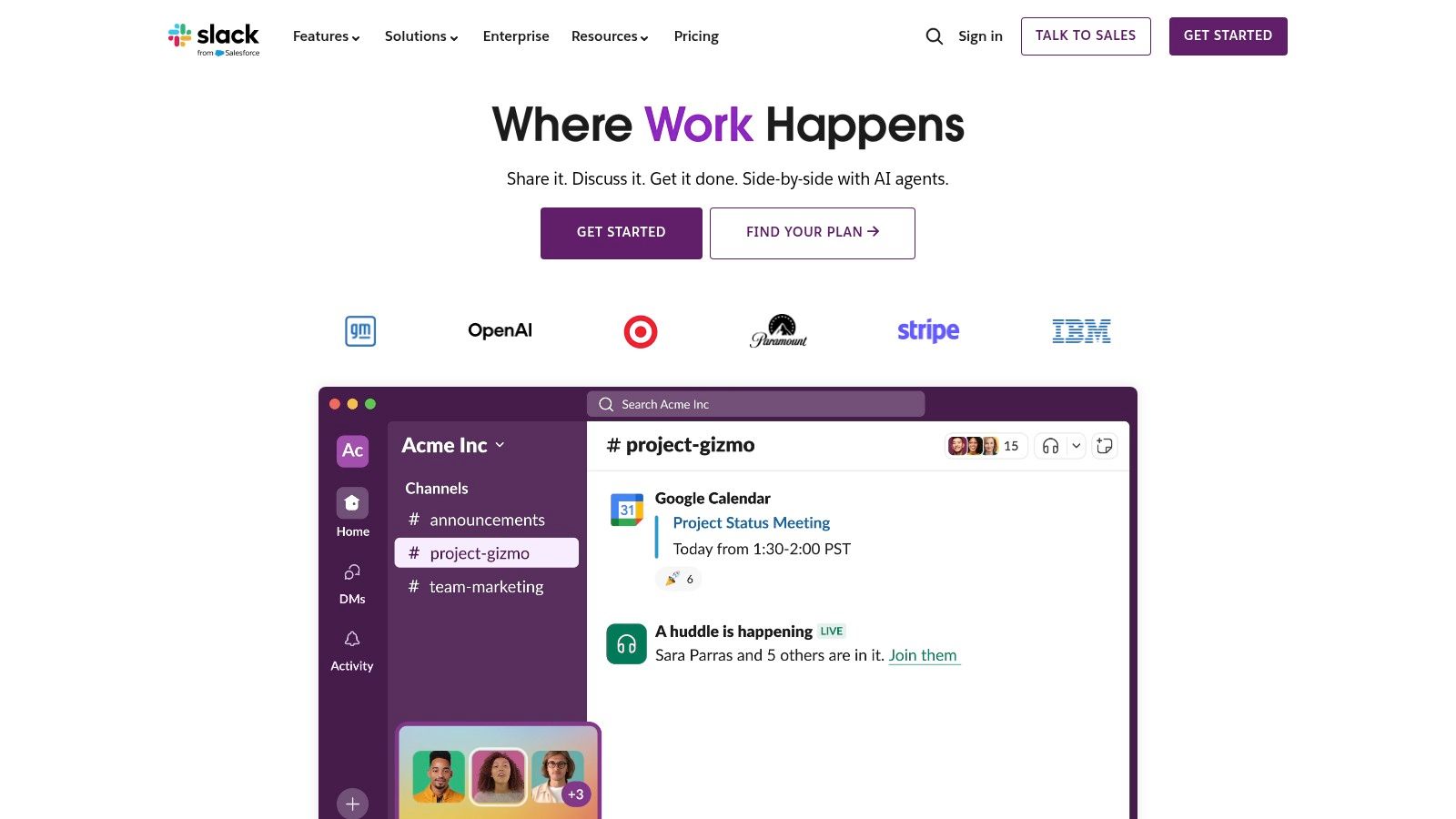
What truly sets Slack apart is its unparalleled integration ecosystem. By connecting tools like Google Drive, Asana, and Jira directly into channels, it becomes a central hub for notifications and actions, reducing the need to constantly switch between applications. This makes it one of the best collaboration tools for remote teams looking to streamline their workflow. To maximize efficiency, create clear channel-naming conventions (e.g., #proj-website-redesign, #team-marketing) and pin key documents or messages to provide easy access for all members.
Website: https://slack.com
For organizations deeply embedded in the Microsoft 365 ecosystem, Microsoft Teams is a powerhouse, merging persistent chat, video meetings, and file storage into one integrated platform. Its primary advantage is the native co-editing of documents; multiple users can work on Word, Excel, or PowerPoint files simultaneously directly within the app. This seamless integration with familiar Office tools makes it one of the best collaboration tools for remote teams looking to maintain productivity without extensive training on new software.
What distinguishes Teams is its structure around "Teams" and "Channels," similar to Slack, but with the added benefit of tight integration with SharePoint for robust file management. Threaded conversations help keep discussions organized and on-topic, preventing important messages from getting lost. For effective use, leverage the built-in calendar for scheduling meetings and use the Wiki tab in each channel to create a persistent knowledge base for projects, ensuring all team members have access to critical information.
Website: https://www.microsoft.com/en-us/microsoft-teams
Where communication tools like Slack organize conversations, Asana excels at organizing the work itself. It moves beyond simple to-do lists to become a powerful work management platform, giving remote teams clarity on who is doing what by when. Its strength lies in its visual flexibility; teams can switch between List, Board, Timeline, and Calendar views to visualize project progress in a way that best suits their workflow, from agile sprints to long-term roadmaps.
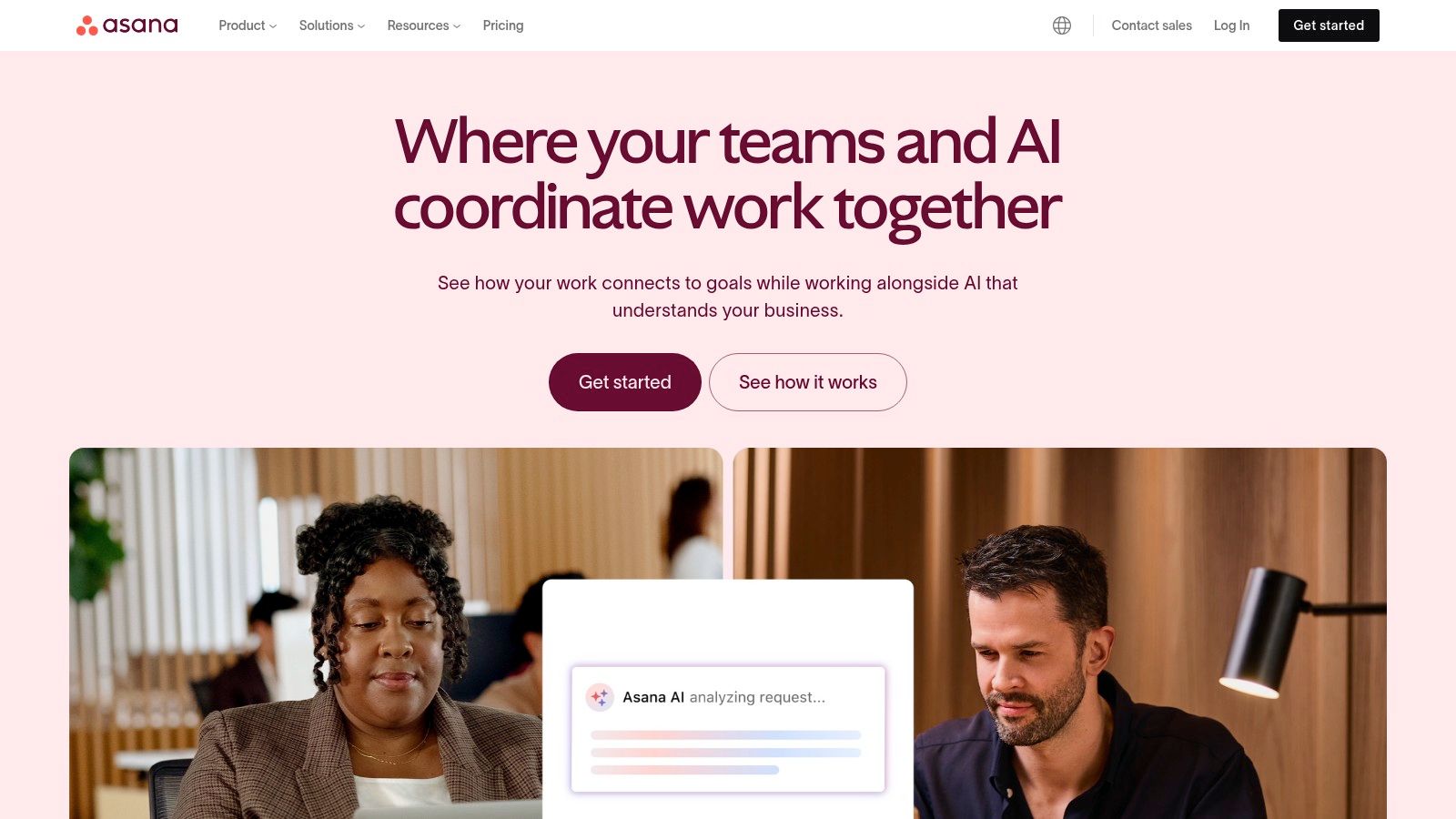
What makes Asana one of the best collaboration tools for remote teams is how it centralizes project details. Each task can hold subtasks, assignees, due dates, attachments, and comments, creating a single source of truth that reduces status update meetings. For maximum benefit, use its automation features to handle routine tasks, like assigning follow-ups or moving tasks between project stages. This ensures accountability and keeps momentum high, even when team members are spread across different time zones.
Website: https://asana.com
Trello champions visual project management through its intuitive Kanban-style system of boards, lists, and cards. This approach provides an at-a-glance overview of who is working on what and where each task stands in the workflow, from "To-Do" to "Done." For remote teams, this visual clarity is invaluable, as it instantly communicates project status without the need for constant check-in meetings, making it one of the best collaboration tools for remote teams that thrive on transparency.
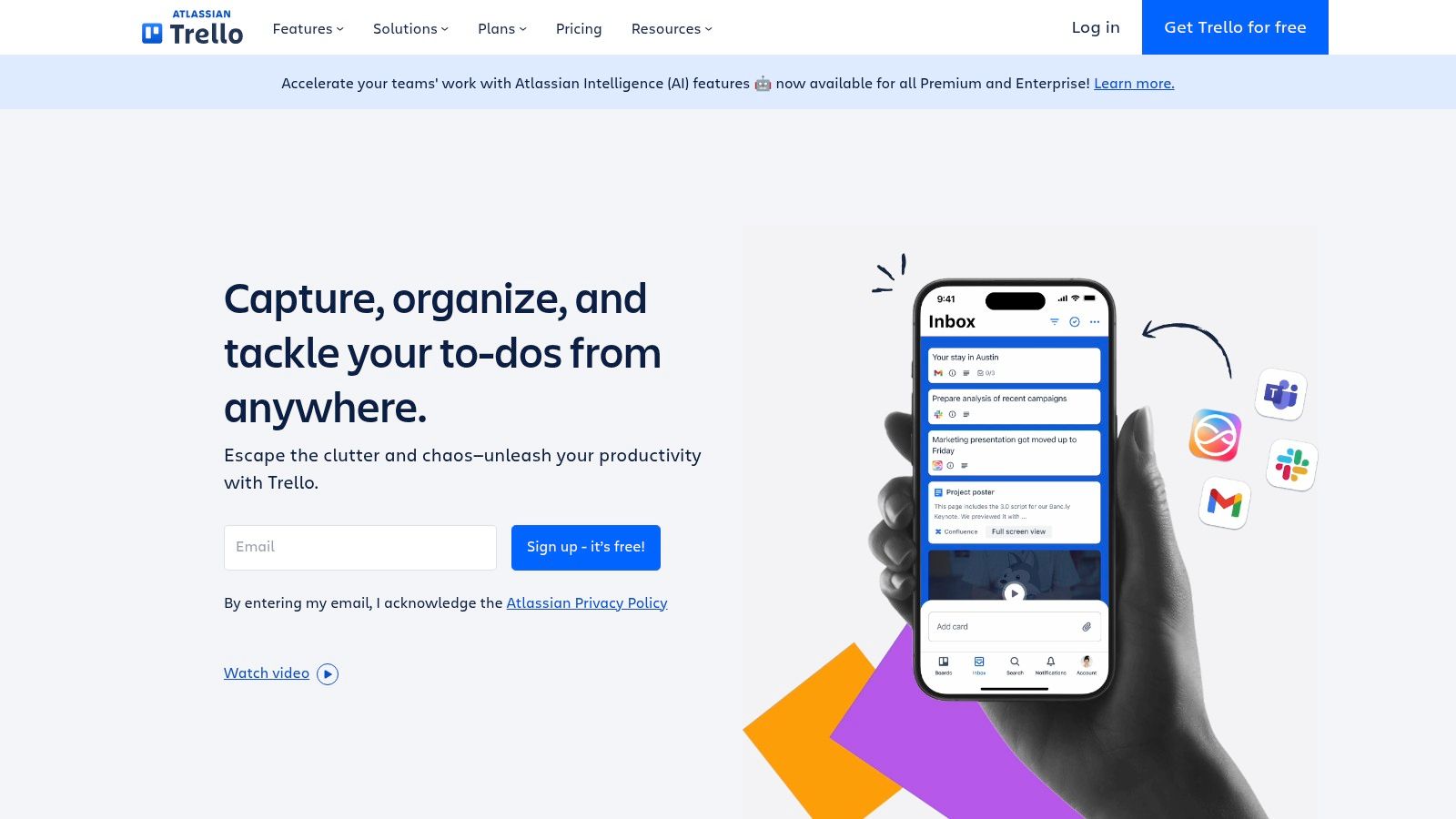
What makes Trello particularly effective is its simplicity and flexibility. The drag-and-drop interface is incredibly easy to adopt, even for non-technical team members. Its power is amplified through "Power-Ups," which are integrations that add features like calendars, voting, and connections to other apps like Slack and Google Drive. For maximum impact, use Trello's Butler automation to handle repetitive tasks, such as moving a card when a due date is marked complete or archiving cards after a certain period of inactivity.
Website: https://trello.com
Miro transforms the traditional whiteboard into an infinite digital canvas, empowering remote teams to brainstorm, plan, and co-create visually. Its strength lies in providing a flexible, shared space where ideas can flow freely during workshops, design sprints, or strategic planning sessions. For remote teams, this breaks down the barriers of physical distance, allowing for the kind of dynamic, visual collaboration that is often lost when not in the same room. It's an essential tool for turning abstract concepts into tangible plans.
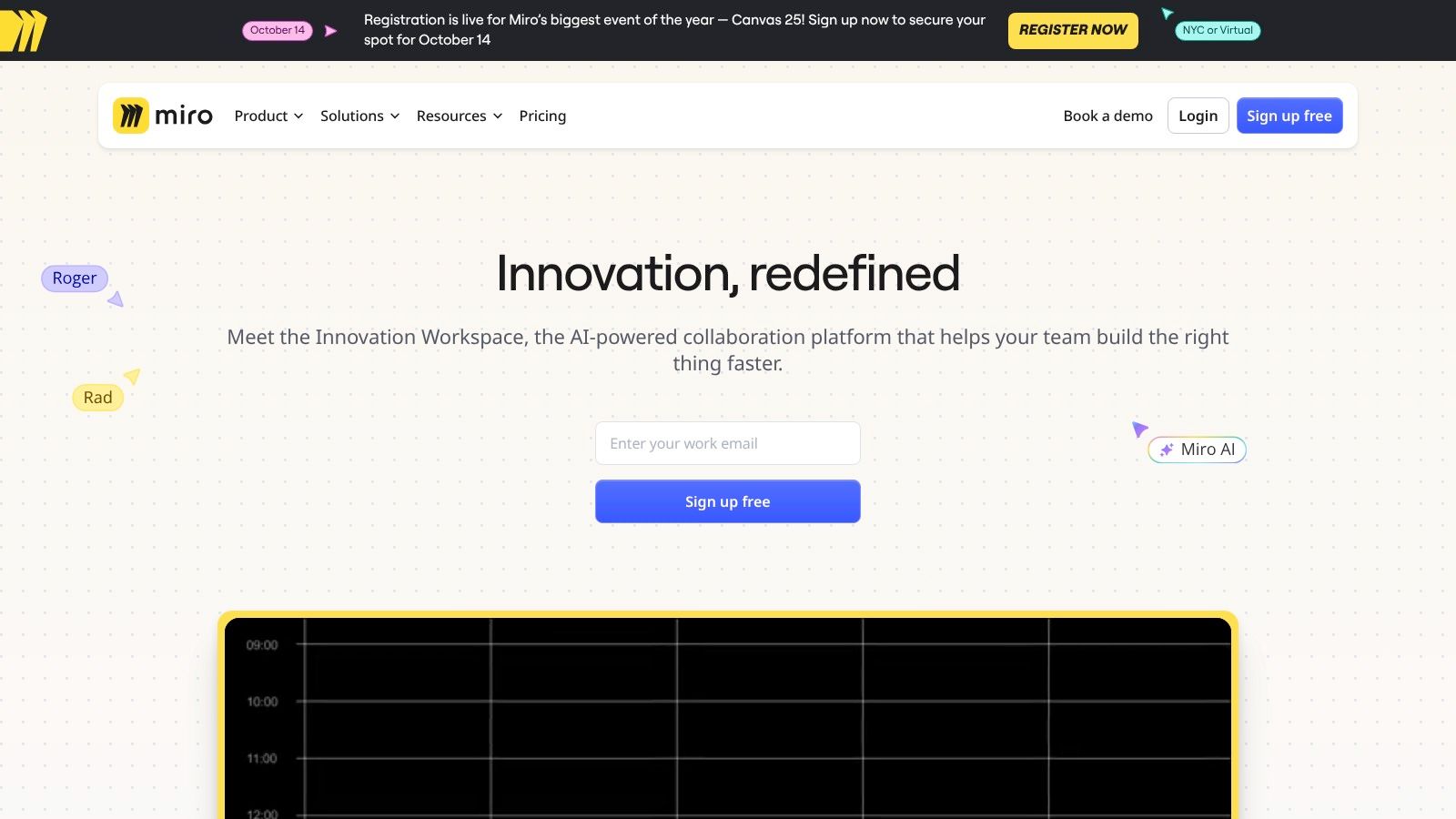
What makes Miro one of the best collaboration tools for remote teams is its massive library of pre-built templates for everything from customer journey maps to retrospectives. This significantly lowers the barrier to entry, even for non-designers. By integrating with tools like Jira or Zoom, teams can embed boards directly into their existing workflows, making visual ideation a seamless part of any project. To maximize its potential, encourage team members to use sticky notes for brainstorming and voting features to make decisions collaboratively and democratically.
Website: https://miro.com
Google Workspace consolidates essential productivity tools into a single, cohesive ecosystem, making it a cornerstone for many organizations. Its power lies in the seamless integration between services like Gmail, Calendar, Drive, Docs, and Meet. For remote teams, this means a project brief written in Docs can be instantly shared via Gmail, with action items scheduled in Calendar and a follow-up call hosted on Meet, all without leaving the Google environment. This interconnectedness eliminates friction and centralizes workflows.
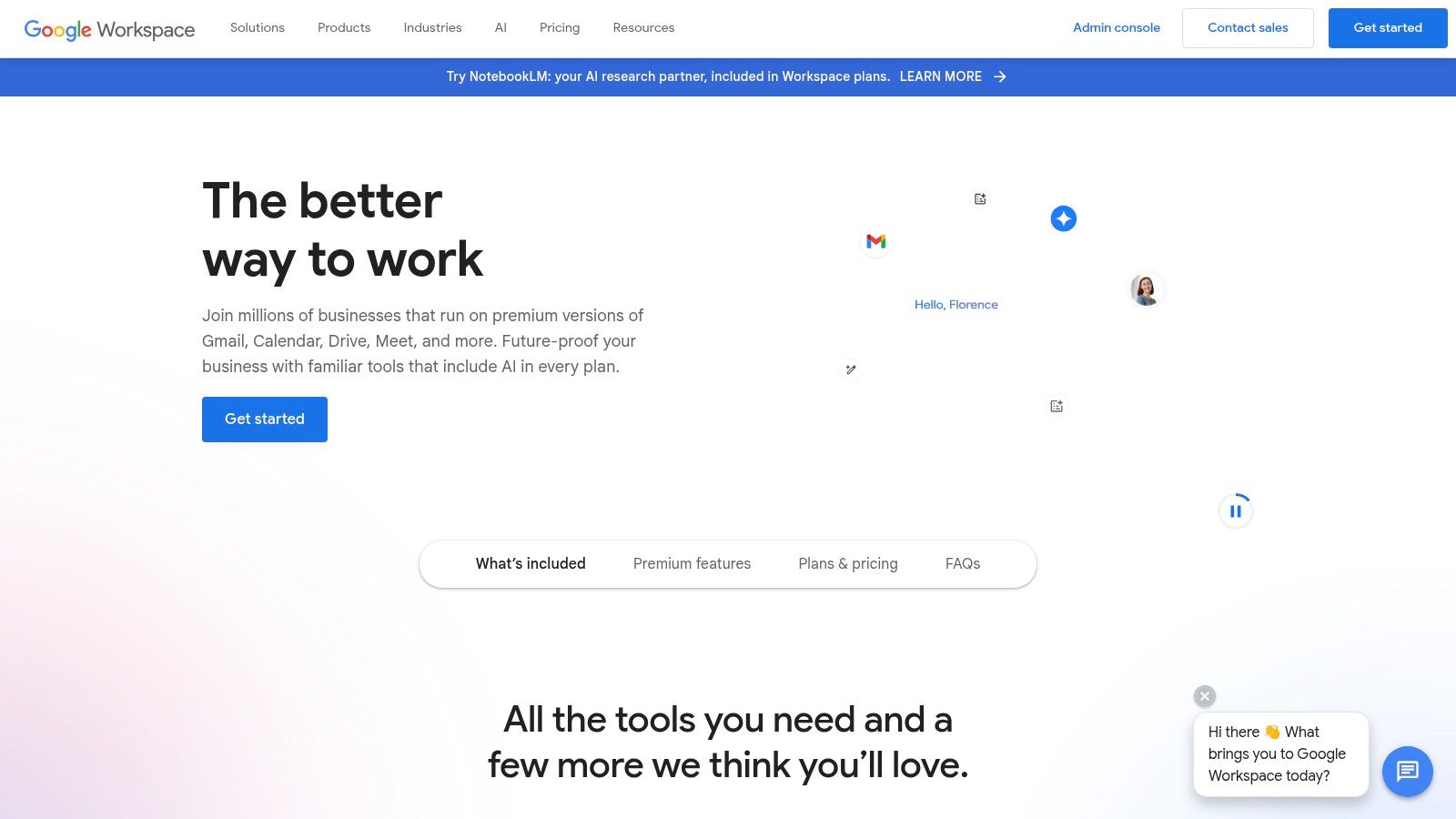
The platform's standout feature is its real-time, simultaneous document editing. Multiple users can work on the same Doc, Sheet, or Slide, seeing changes as they happen, which is invaluable for collaborative brainstorming and drafting. This live co-editing capability makes Google Workspace one of the best collaboration tools for remote teams that rely on shared documentation. Effective implementation of these tools is a key part of learning how to manage remote teams successfully. For best results, leverage shared Drives to organize project files and use comment/suggestion features to streamline feedback cycles.
Website: https://workspace.google.com
Zoom has become synonymous with video conferencing, solidifying its place as an essential tool for face-to-face remote interaction. Its primary strength lies in its reliable, high-quality HD video and audio, creating a stable environment for everything from daily stand-ups to company-wide town halls. For remote teams, this reliability is crucial for maintaining personal connection and clarity in communication, preventing the fatigue that comes with poor-quality calls. Features like screen sharing, recording, and breakout rooms make it a versatile platform for collaborative work sessions and training.
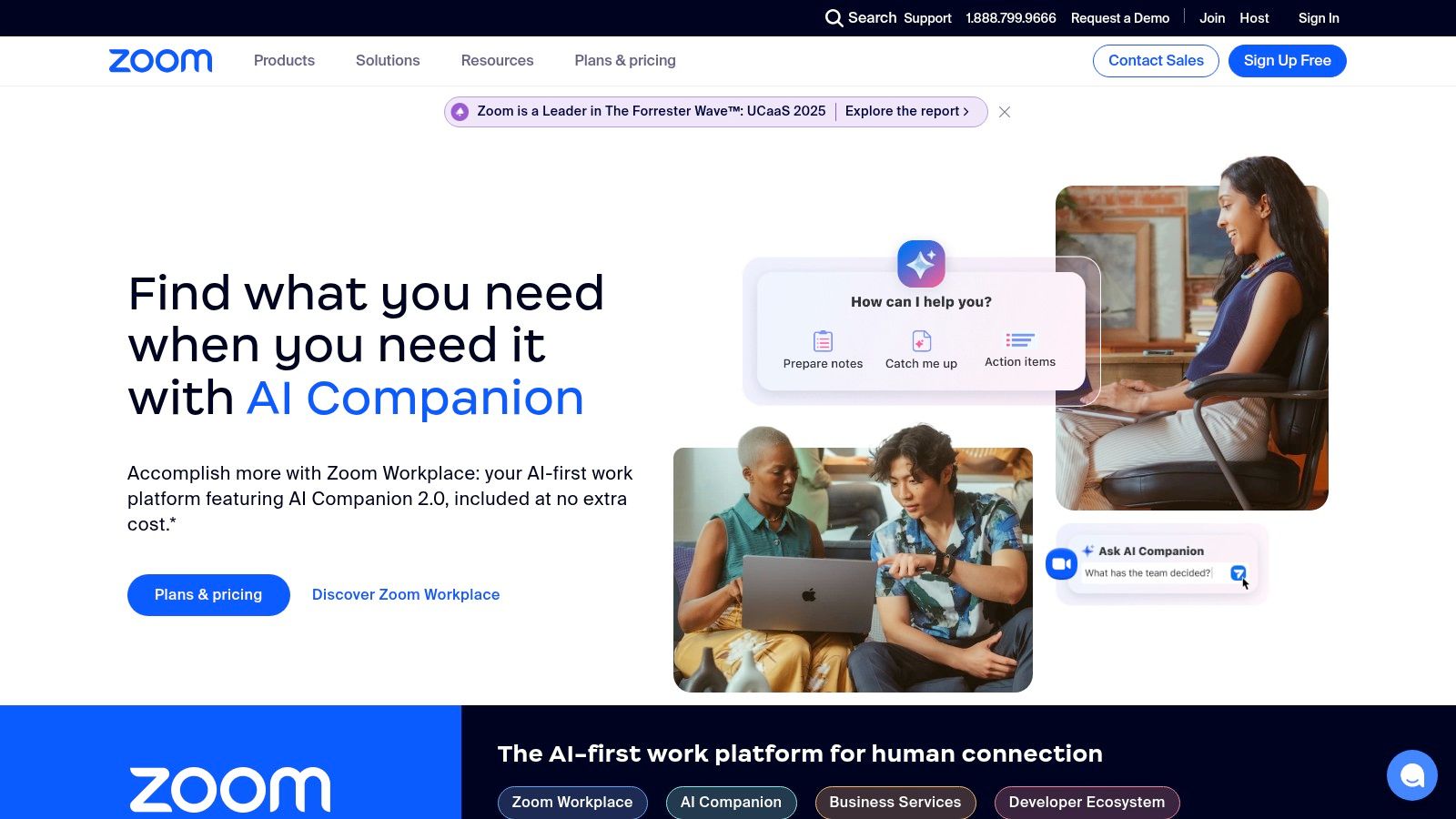
What makes Zoom one of the best collaboration tools for remote teams is its sheer simplicity and scalability. The user-friendly interface allows even non-technical members to join and participate in meetings with a single click. For maximum effectiveness, leverage its calendar integrations (Google Calendar, Outlook) to automate scheduling and reminders. Use the breakout rooms feature strategically to facilitate smaller, more focused discussions during larger workshops, mimicking the natural flow of in-person brainstorming sessions.
Website: https://zoom.us
Notion redefines team collaboration by offering an all-in-one workspace that consolidates notes, tasks, wikis, and databases into a single, interconnected platform. Its power lies in its unparalleled flexibility, allowing remote teams to build custom workflows, knowledge bases, and project trackers from scratch using simple building blocks. This eliminates the need to juggle multiple subscriptions for separate tools, creating a unified source of truth that is accessible to everyone, regardless of their location.
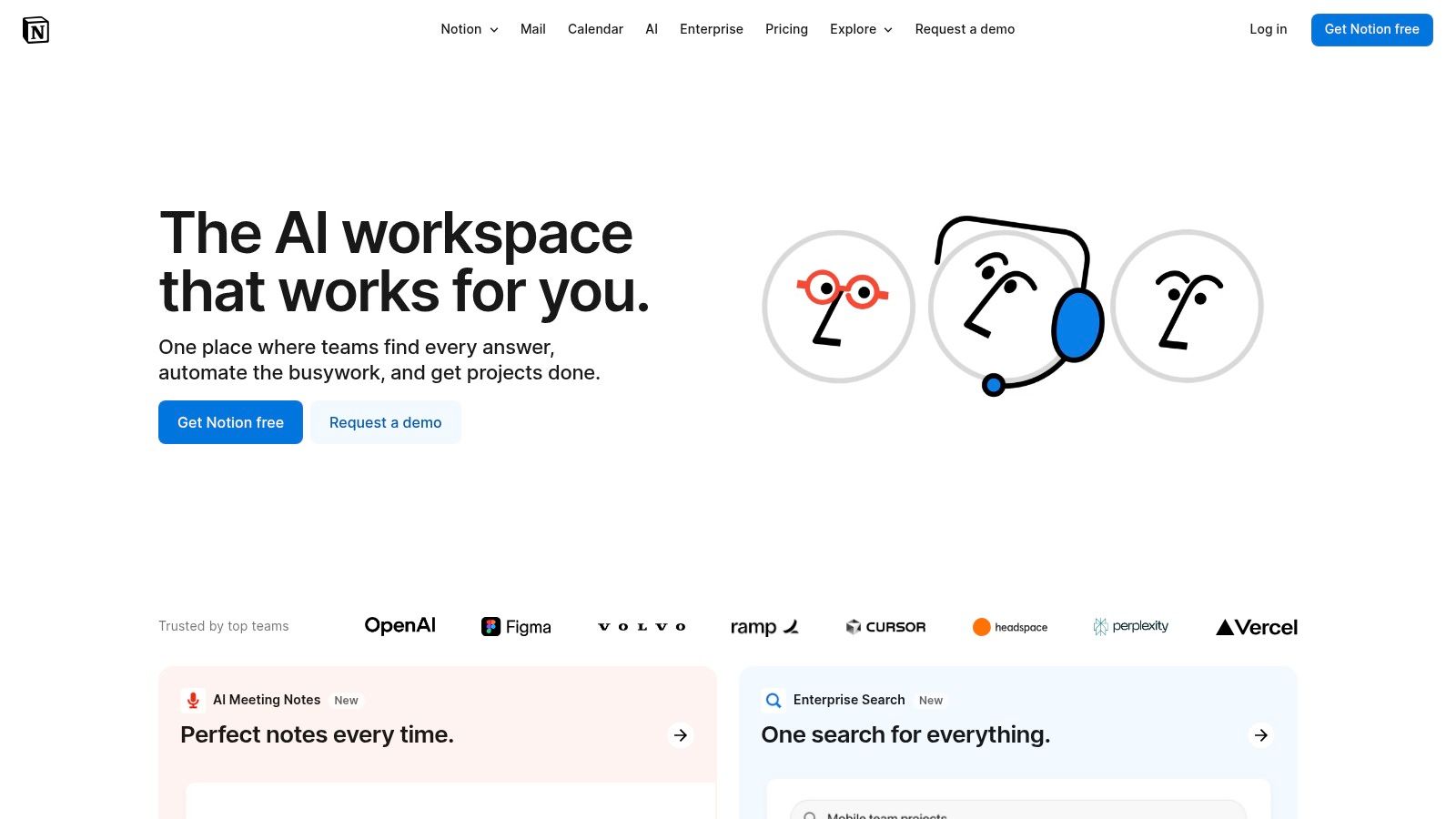
What makes Notion one of the best collaboration tools for remote teams is its ability to adapt to any team's specific needs, from a simple team wiki to a complex CRM. Real-time collaboration allows multiple users to edit pages simultaneously, while its powerful databases can be linked to create sophisticated project management systems. To get started, use one of their many pre-built templates and customize it to fit your team's process. Implementing this tool effectively requires embracing its unique structure, a key element explored in many remote work best practices.
Website: https://www.notion.so
Monday.com positions itself as a "Work OS," a highly flexible platform where remote teams can build and manage virtually any workflow or project. Its primary strength is its visual and intuitive interface, centered around customizable boards. These boards can be adapted for anything from content calendars to complex software development sprints, making it one of the best collaboration tools for remote teams that need a single source of truth for diverse tasks. This visual approach helps everyone on the team understand project status at a glance, reducing the need for constant status update meetings.
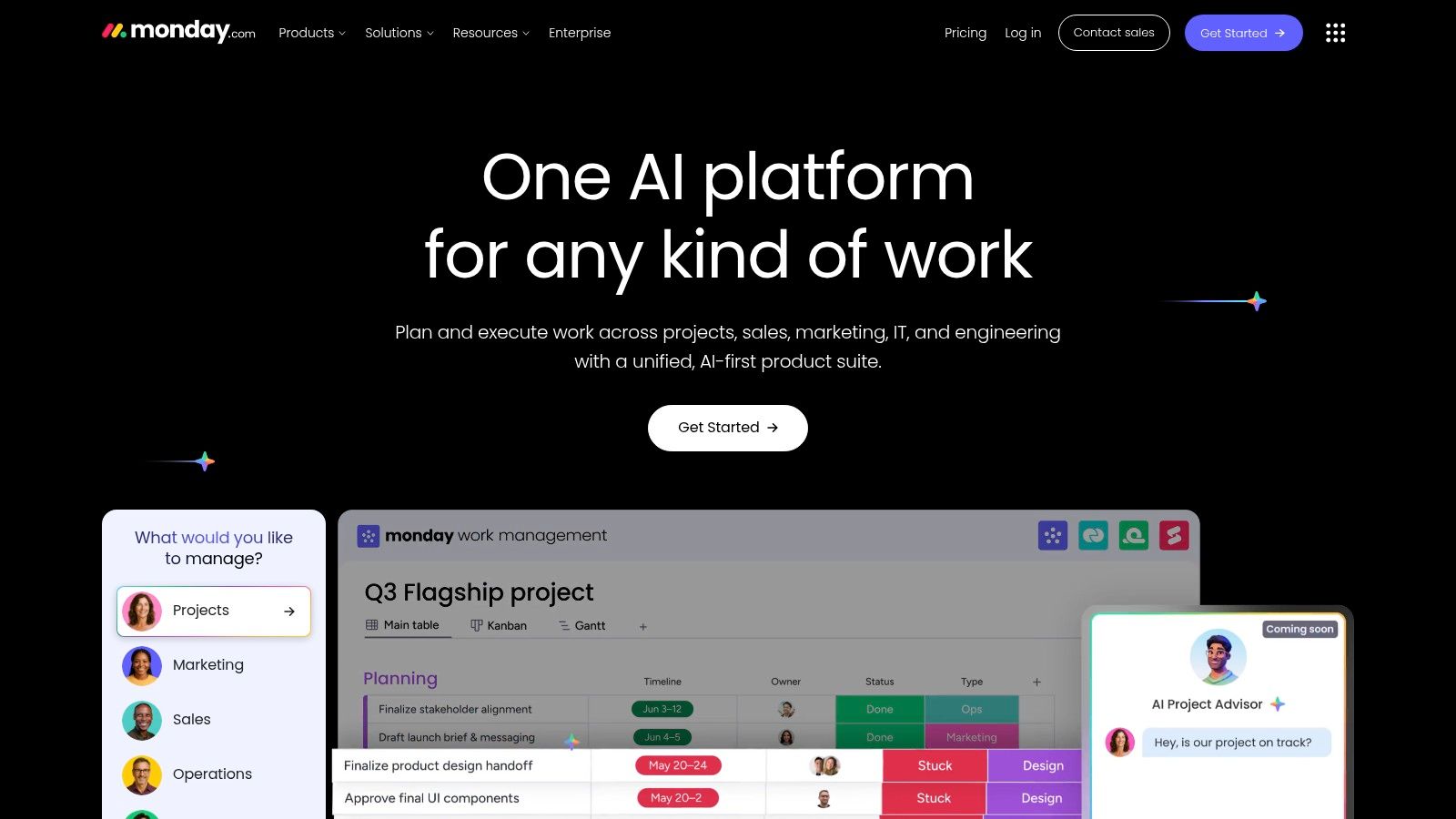
What makes Monday.com truly powerful are its automation and integration capabilities. Teams can set up "recipes" to automate repetitive tasks, such as notifying a manager when a task's status changes to "Done" or creating a new item when an email is received. For maximum impact, remote teams should invest time in setting up custom dashboards that pull data from multiple boards, providing a high-level overview of team performance, workload, and project timelines. This transforms the platform from a simple task manager into a strategic command center.
Website: https://monday.com
ClickUp aims to be the "one app to replace them all," consolidating tasks, documents, goals, chat, and more into a single, unified platform. Its primary advantage is extreme customizability, allowing teams to build their ideal workflow from the ground up rather than adapting to a rigid system. For remote teams, this means creating a centralized workspace that handles everything from project planning and execution to internal documentation, eliminating the need to juggle multiple subscriptions and tools.
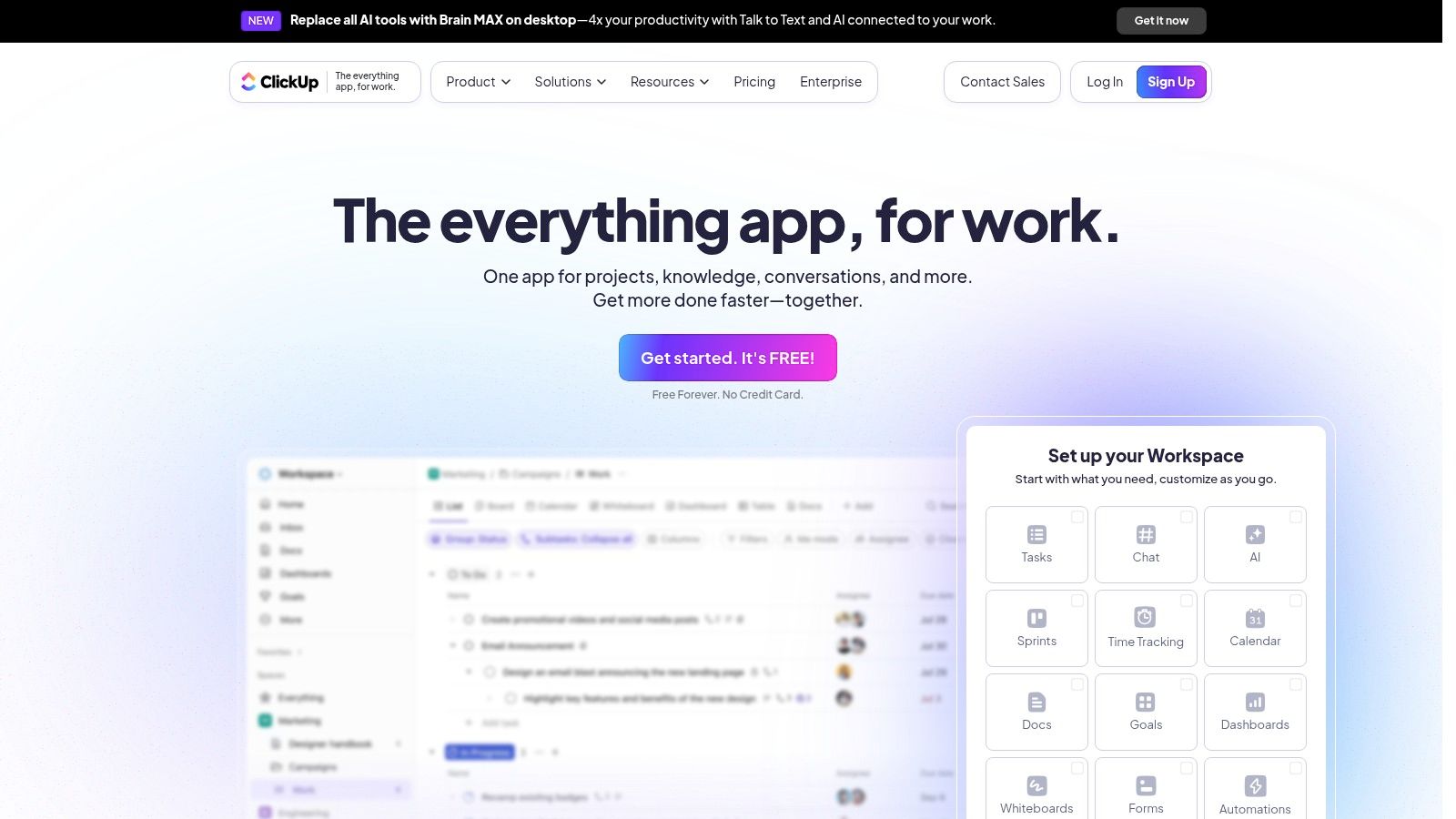
What makes ClickUp stand out as one of the best collaboration tools for remote teams is its ability to cater to diverse departmental needs within one interface. The marketing team can use a Kanban board, engineers can use a sprint list, and management can track progress with high-level Gantt charts and dashboards. To get the most out of it, start with a simple project template and gradually introduce features like custom fields and automations as your team becomes more comfortable, preventing initial overwhelm.
Website: https://clickup.com
Confluence serves as a team's collective brain, transforming how remote organizations create, share, and manage knowledge. Developed by Atlassian, its primary strength is as a central wiki or knowledge base, perfect for documenting project plans, meeting notes, and company policies. For distributed teams, this creates a single source of truth, reducing repetitive questions and ensuring everyone has access to the same information, regardless of their time zone. This makes it one of the best collaboration tools for remote teams focused on building a scalable knowledge repository.
Its real power for remote work comes from its deep integration with Jira. Linking project documentation directly to development tasks creates a seamless workflow between planning and execution. The use of templates for things like project requirements or marketing plans helps standardize processes across the team. To maximize the benefits of Confluence for your team, consider learning how to effectively use Confluence to structure spaces and pages. While its interface can feel less modern than competitors, its functionality for structured documentation is unmatched.
Website: https://www.atlassian.com/software/confluence
Dropbox has long been a cornerstone of cloud storage, but its evolution into a collaborative workspace makes it indispensable for many remote teams. It excels at providing a single, secure source of truth for all company files, from design assets to legal documents. Its strength is its simplicity and reliability in syncing files across devices, ensuring every team member, regardless of location, has access to the latest versions. This centralized file hub eliminates the confusion of scattered documents and email attachments.
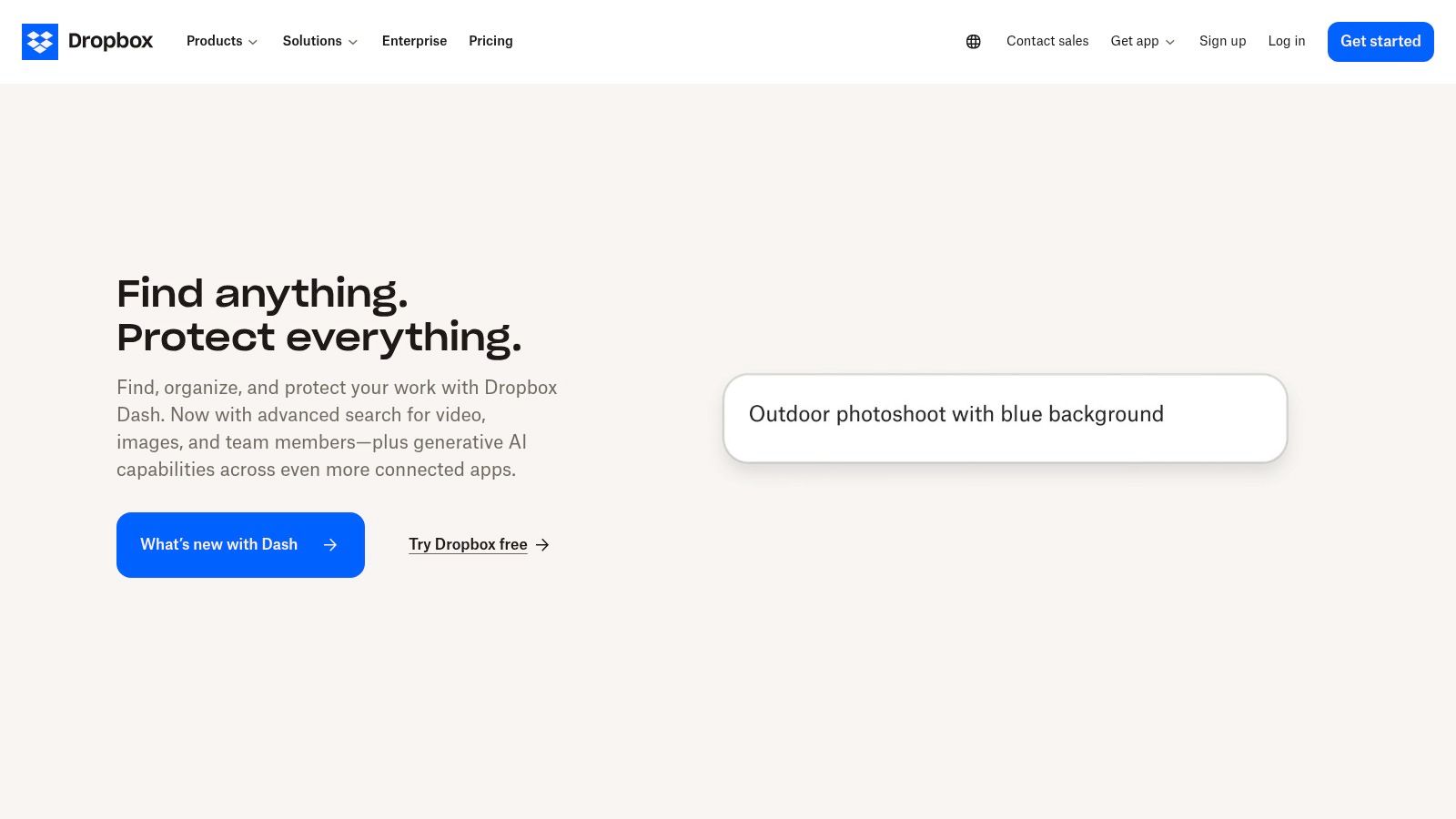
What elevates Dropbox beyond simple storage is its integrated collaborative layer, Dropbox Paper, and deep integrations with tools like Slack and Trello. Teams can co-edit documents in real-time, leave comments directly on files, and manage tasks, turning a static folder into a dynamic project environment. For remote teams dealing with large files like videos or design mockups, its robust performance and file versioning are critical. This makes it one of the best collaboration tools for remote teams that need a reliable foundation for their file-based workflows.
Website: https://www.dropbox.com
| Tool | Core Features | User Experience | Value Proposition | Target Audience | Price Points |
|---|---|---|---|---|---|
| Slack | Channel-based messaging, file sharing, integrations | User-friendly, robust integrations | Real-time & async communication | Teams needing centralized chat | Free & Paid plans with limits |
| Microsoft Teams | Chat, video meetings, file co-editing, security | Comprehensive but complex | Deep Microsoft 365 integration | Large orgs using MS products | Included with Microsoft 365 |
| Asana | Task management, multiple views, automation | Flexible, easy to use | Organize & track work effectively | Project teams needing workflows | Free & Paid tiers |
| Trello | Kanban boards, templates, automation | Intuitive, drag-and-drop | Simple visual project management | Small to medium teams | Free & Paid plans |
| Miro | Infinite canvas, templates, real-time collaboration | Interactive, visual | Creative brainstorming & planning | Creative teams & designers | Free with limits, paid options |
| Google Workspace | Docs, Drive, Meet, shared calendars | Seamless, accessible | Integrated cloud productivity tools | Businesses needing cloud suite | Paid, free trials available |
| Zoom | HD video/audio, screen share, breakout rooms | Reliable, user-friendly | Scalable video conferencing | Remote teams & webinars | Free with 40-min limit, paid |
| Notion | Notes, databases, task management | Highly customizable | All-in-one workspace | Teams & individuals | Free & paid tiers |
| Monday.com | Custom workflows, automation, time tracking | User-friendly, customizable | Visual project management & automation | Teams of all sizes | Paid plans, can be costly |
| ClickUp | Tasks, docs, goals, chat, automation | Customizable, feature-rich | All-in-one project management | Teams replacing multiple apps | Affordable paid plans |
| Confluence | Documentation, real-time collaboration | Effective but dated UI | Knowledge sharing & documentation | Teams using Atlassian tools | Paid plans |
| Dropbox | File storage, sharing, real-time collaboration | Reliable, secure | Secure file management | Teams needing cloud storage | Free & paid tiers |
Navigating the extensive landscape of collaboration software can feel overwhelming, but the goal isn't to find a single, all-powerful application. As we've explored, building a high-performing remote team is about creating a customized and integrated digital ecosystem. The best collaboration tools for remote teams are those that fit together seamlessly, addressing your unique operational needs and communication culture.
From the real-time, channel-based discussions in Slack to the structured, enterprise-level environment of Microsoft Teams, your central communication hub sets the tone for daily interaction. Project management platforms like Asana, Monday.com, and ClickUp offer robust, timeline-driven structures for complex projects, while Trello provides a simpler, visual Kanban approach ideal for agile workflows. The key takeaway is that no single tool excels at everything.
Choosing the right tools is only the first step. The true measure of success lies in how you integrate them into your team's daily routines. Before committing, consider these critical factors:
To move forward, avoid analysis paralysis. Start small and gather feedback.
Ultimately, the right technology stack acts as the digital headquarters for your distributed workforce. It’s the invisible architecture that fosters connection, clarity, and shared purpose. By thoughtfully selecting, integrating, and refining your toolset, you are not just purchasing software. You are making a strategic investment in building a resilient, productive, and truly unified remote team poised for success.
